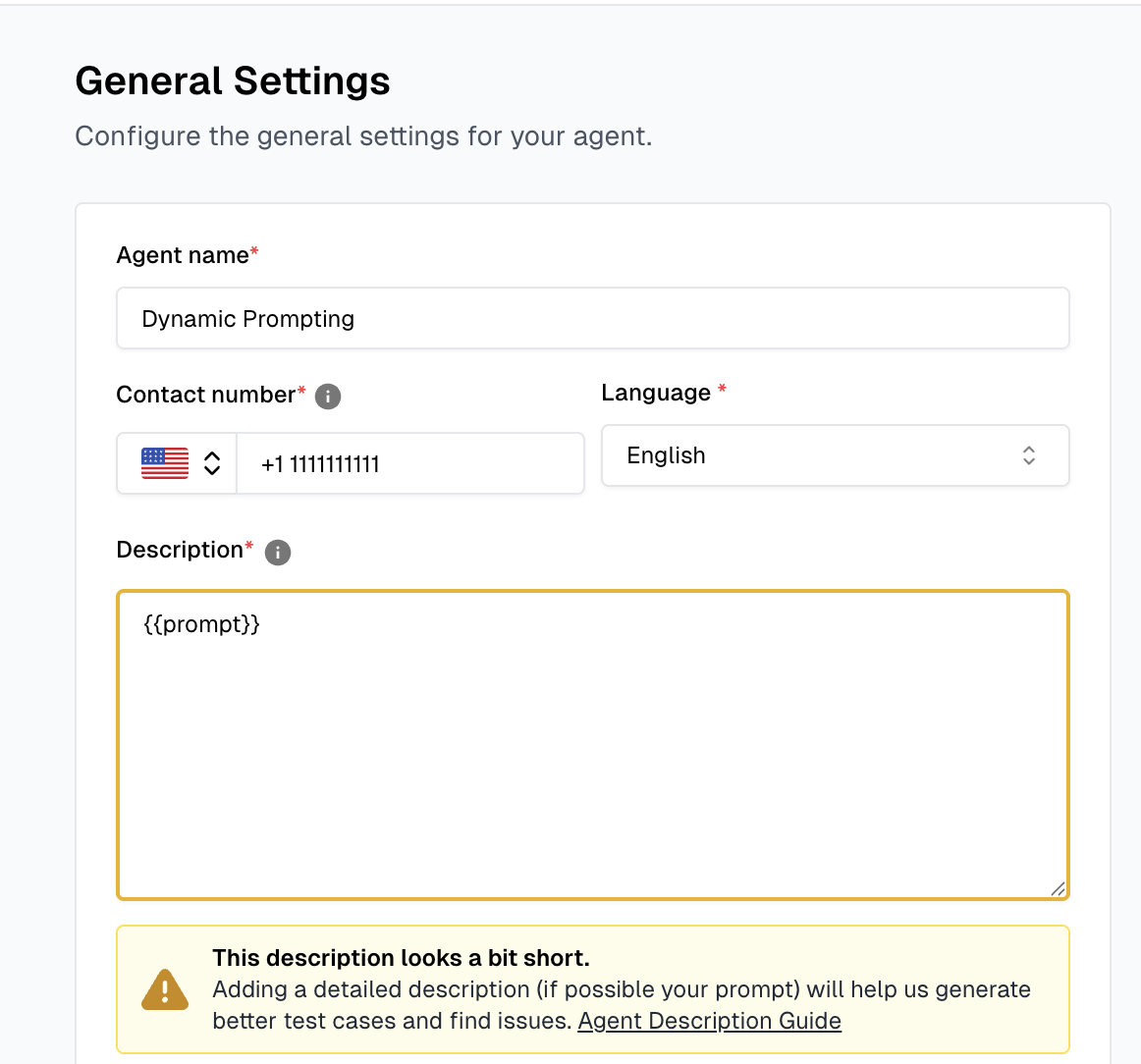Overview
Dynamic agent description allows you to modify your agent’s description and instructions on-the-fly during observability. This powerful feature enables you to test different prompts, agent descriptions, and behaviors without changing your agent’s core configuration, making it perfect for A/B testing and prompt optimization.How Dynamic Agent Description Works
When you send call data to Cekura’s observability platform, you can includedynamic_variables in your request. These variables override your agent’s default agent description for that specific call evaluation. This feature is useful for these use cases:
- If you use dynamic_variables in your AI agent’s prompt
- You want to record calls under one agent on Cekura
Setting Up Your Agent Description
Before using dynamic agent description, ensure your agent description on the Cekura platform is configured to handle dynamic variables. You can add dynamic variables using the{{ }} syntax in your agent description.
Examples of Dynamic Variables
Full prompt replacement: