Configure Custom Observability
Follow these steps to set up custom observability for your voice agents:1
Obtain your API key
Log in to your Cekura dashboard to retrieve your API key. You can find it in the Settings tab visible on the top right corner. This key is essential for authenticating your requests and accessing observability features.
Home > Settings > API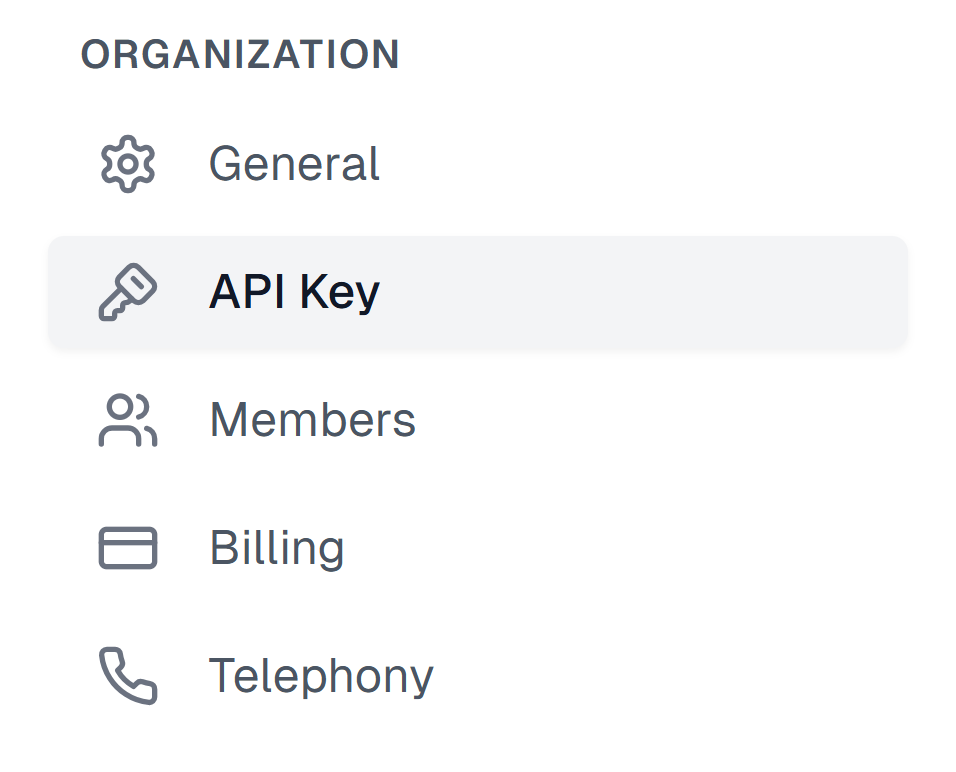
Home > Settings > API
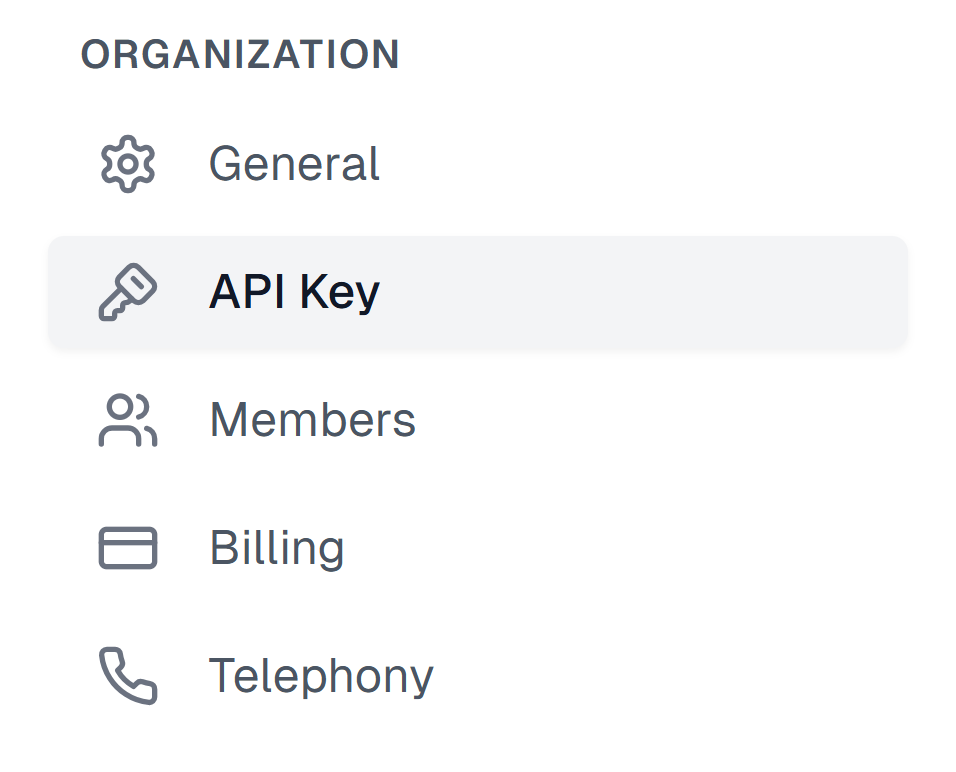
2
Create an agent
Navigate to the dashboard and create an agent. This agent will be responsible for collecting and sending data to the observability platform.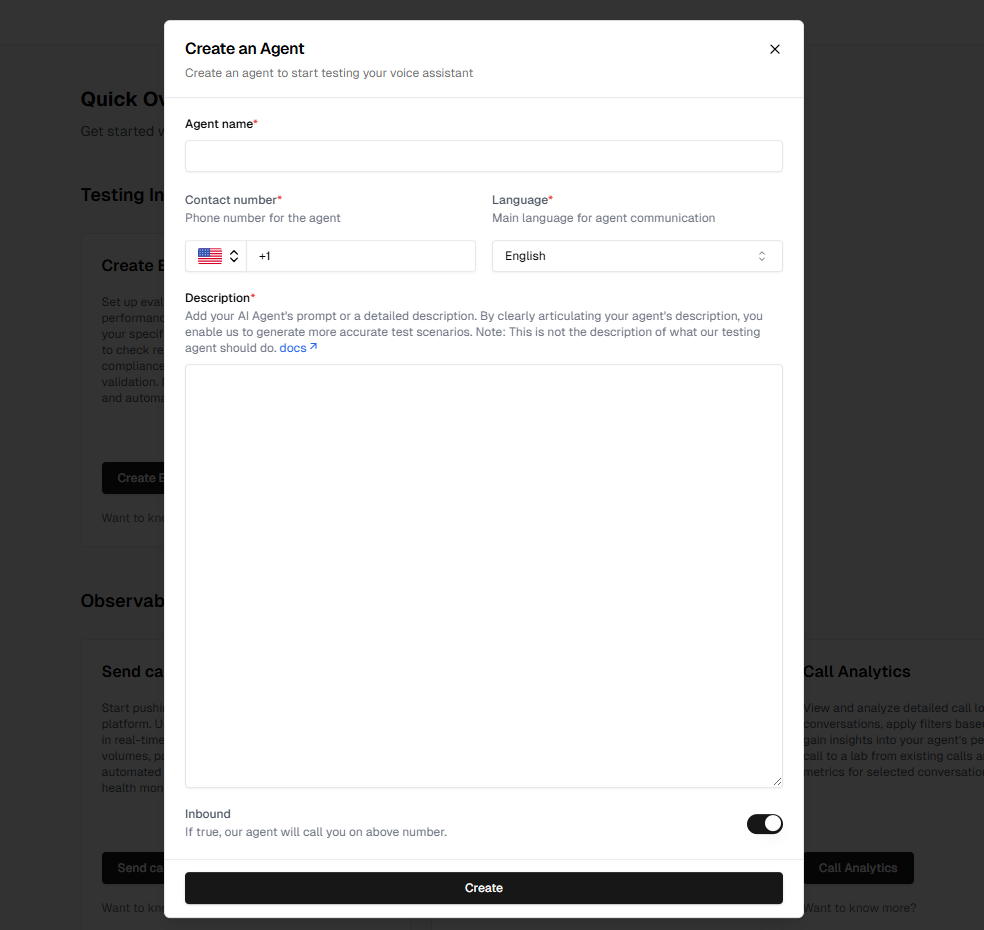
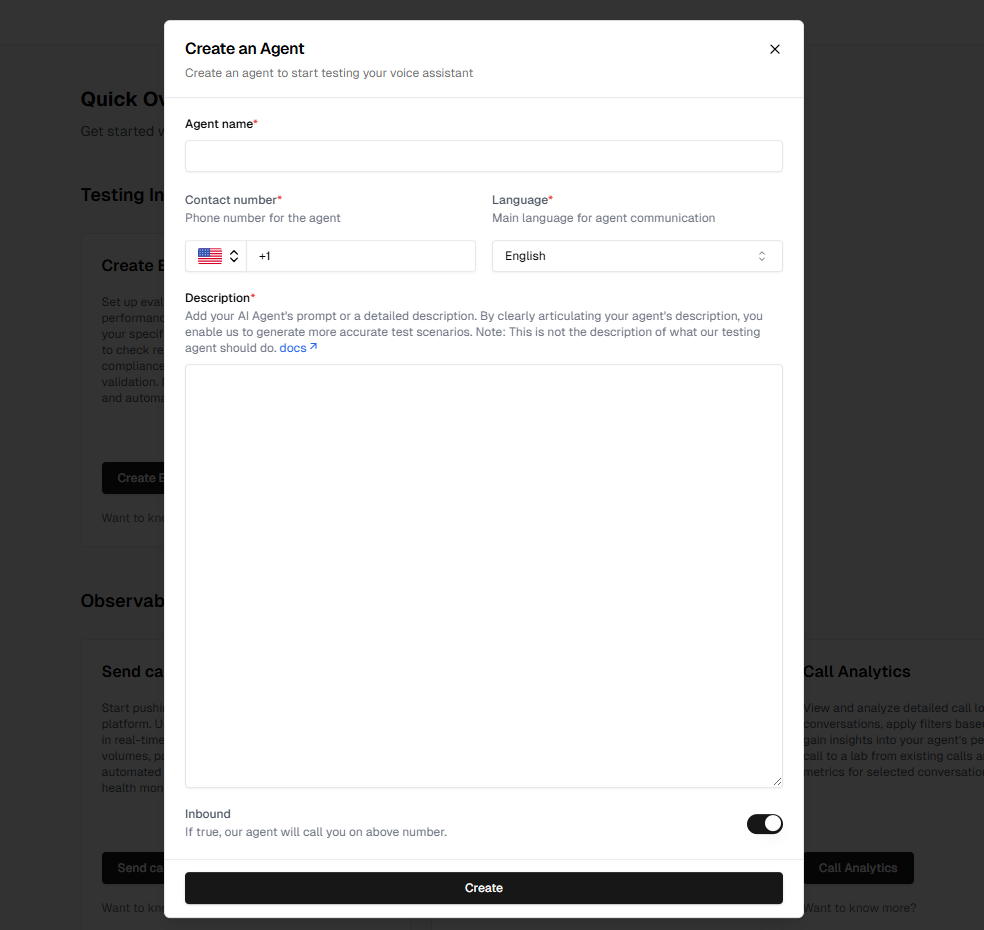
3
Define metrics
Go to dashboard.cekura.ai and select your agent to start creating metrics. These metrics will help you monitor and analyze the performance of your systems.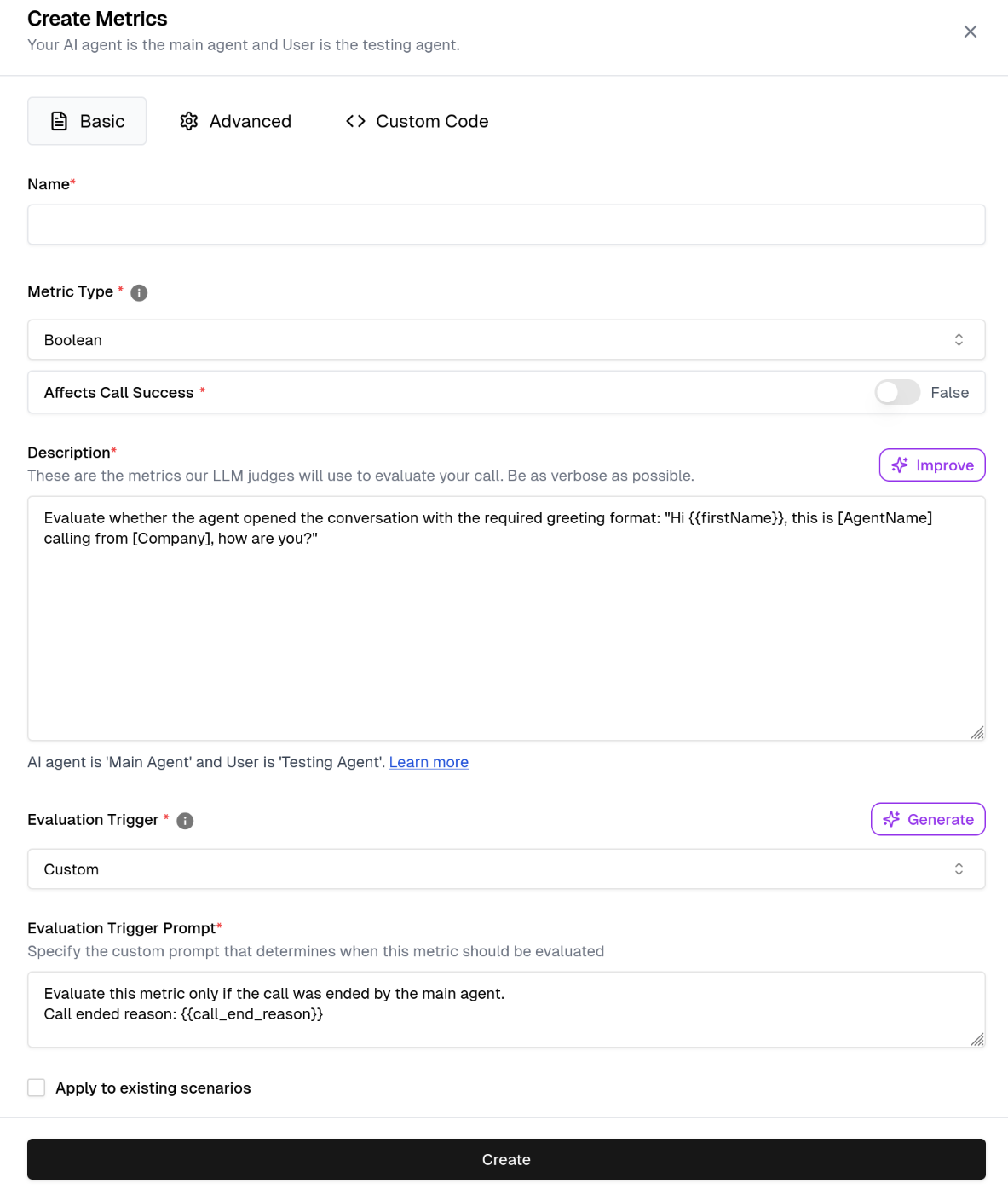
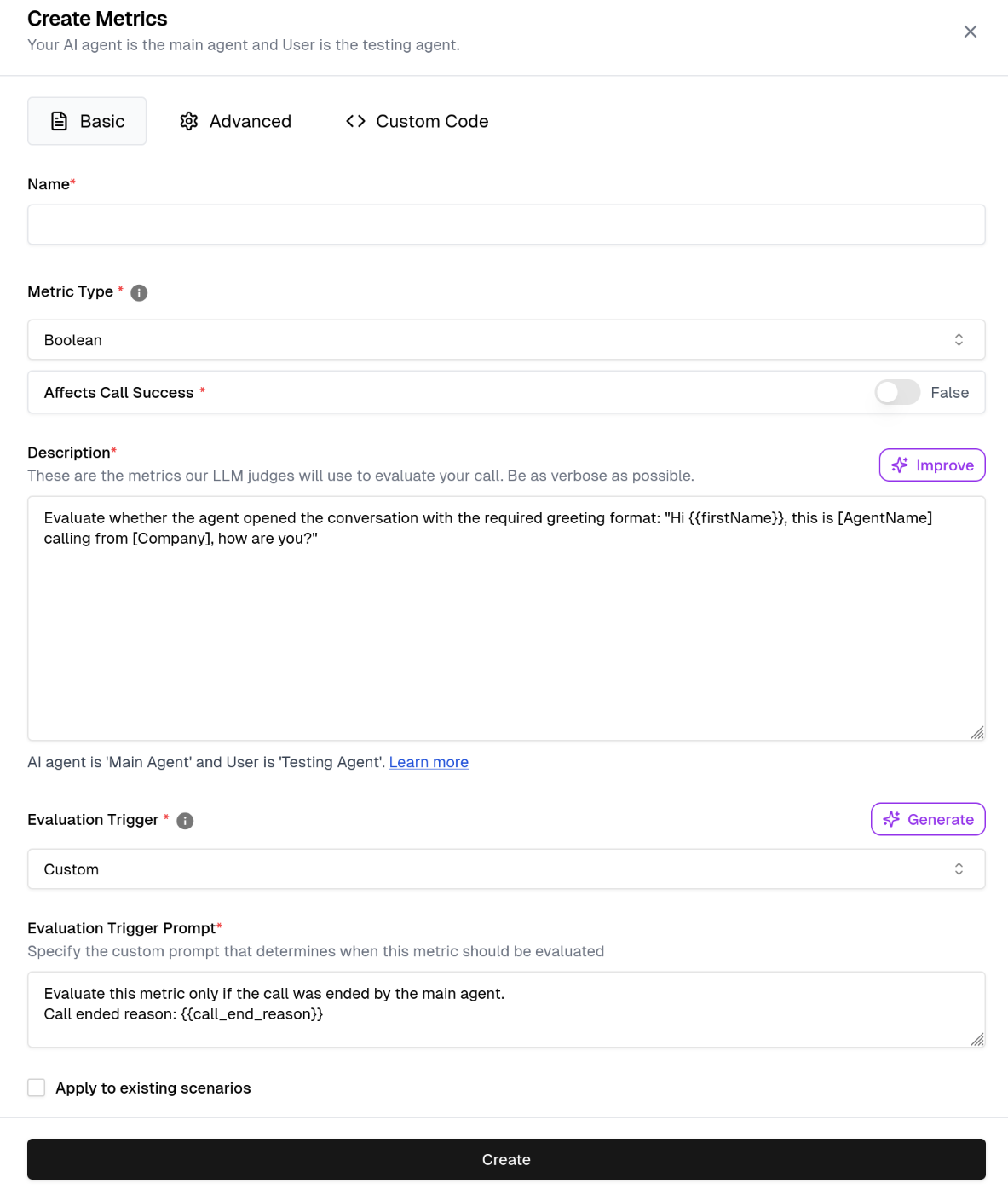
4
Start pushing logs
Use our API to start pushing logs to the observability platform. This will allow you to track and analyze log data in real-time, providing deeper insights into your system’s operations.