Overview
Learn how to monitor, analyze, and optimize your VAPI-based voice agents using Cekura’s observability tools. This guide will walk you through setting up and configuring your VAPI integration.Follow these steps to connect your VAPI agent with Cekura’s observability suite:
1
Configure Server URL in VAPI
In your VAPI dashboard, navigate to your agent settings and configure the Server URL. This URL is used for all communication between your application and VAPI, including context retrieval, function calls, and end-of-call reporting.Set the Server URL to: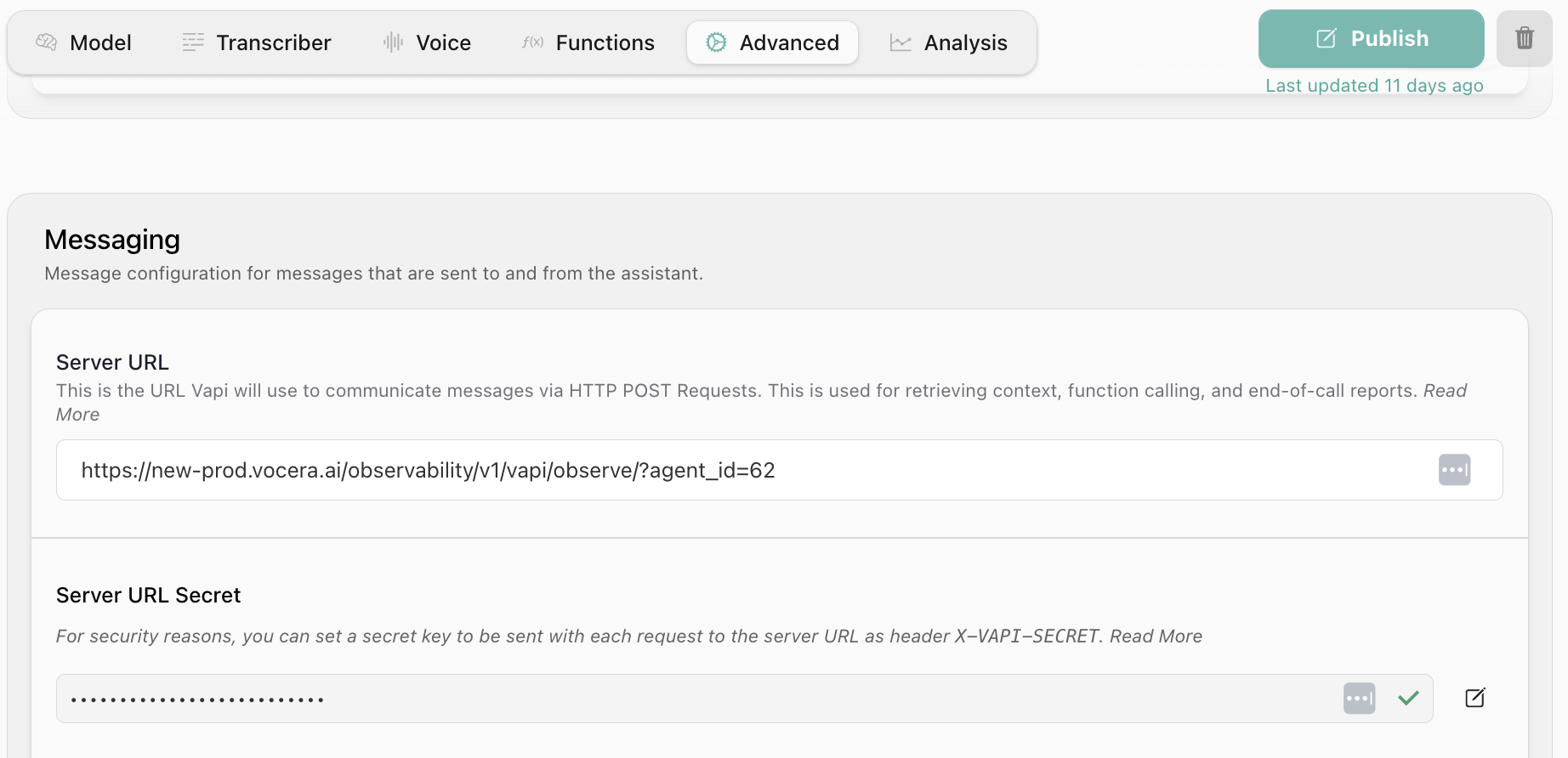
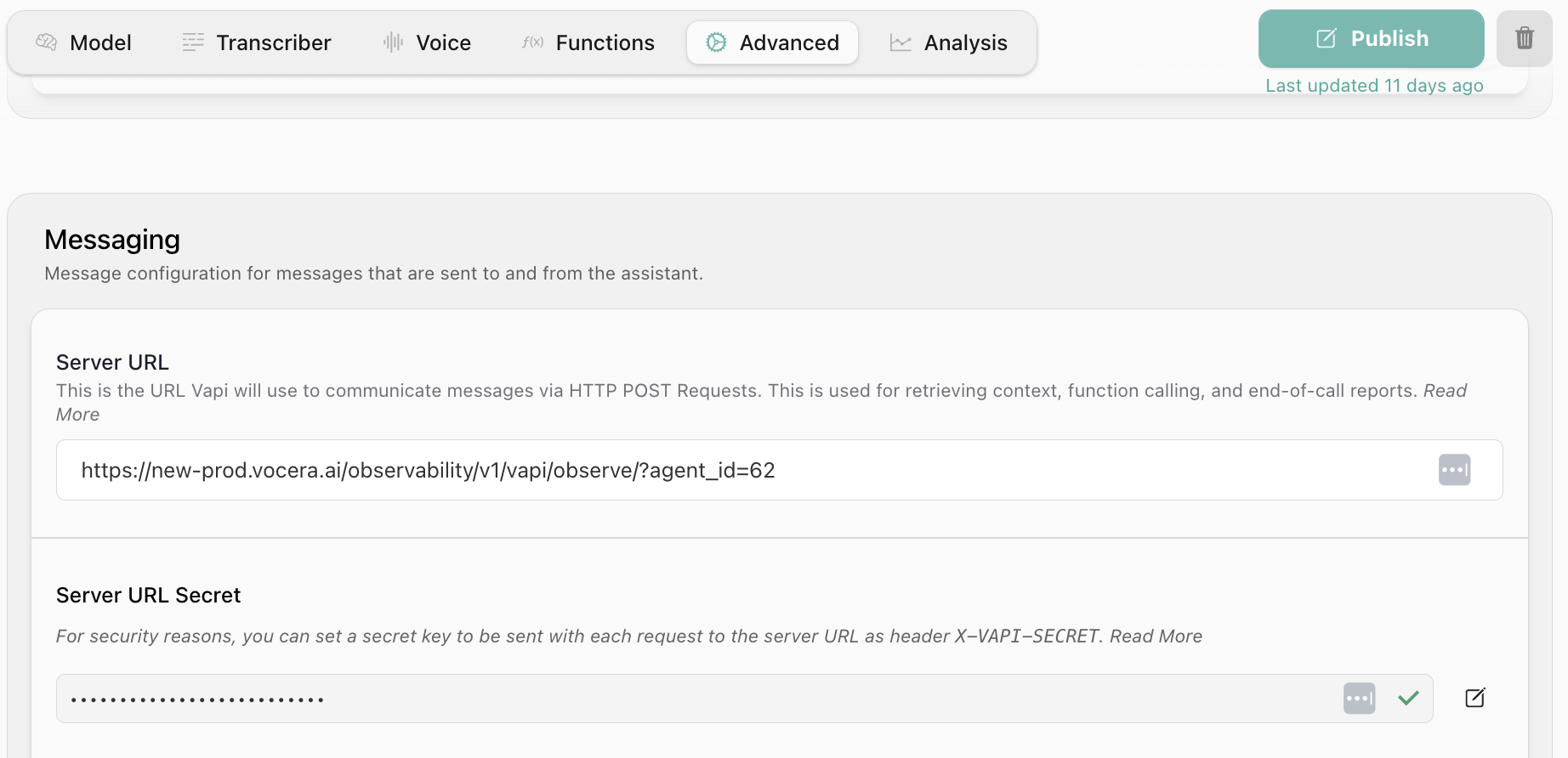
2
Get your Assistant ID
Each VAPI agent has a unique Assistant ID that identifies your specific implementation. Copy your Assistant ID from the VAPI dashboard:

3
Obtain your Cekura API key
Navigate to the API Keys section in your Cekura dashboard: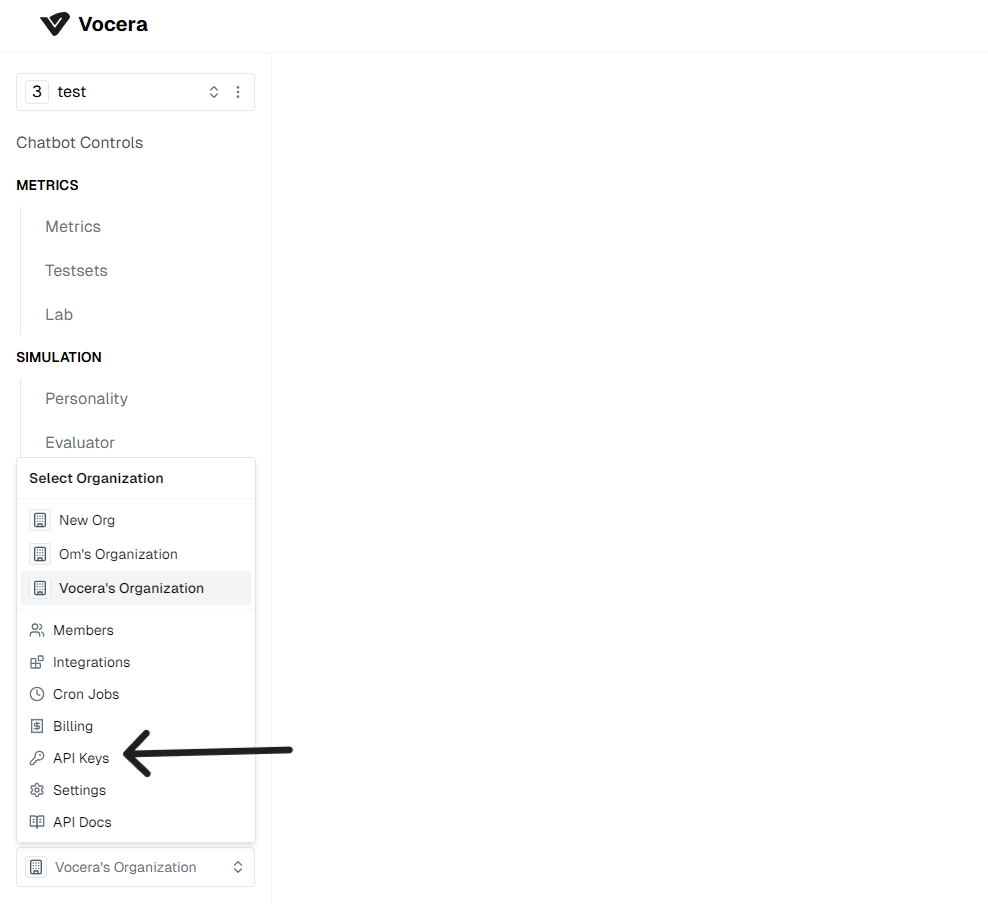
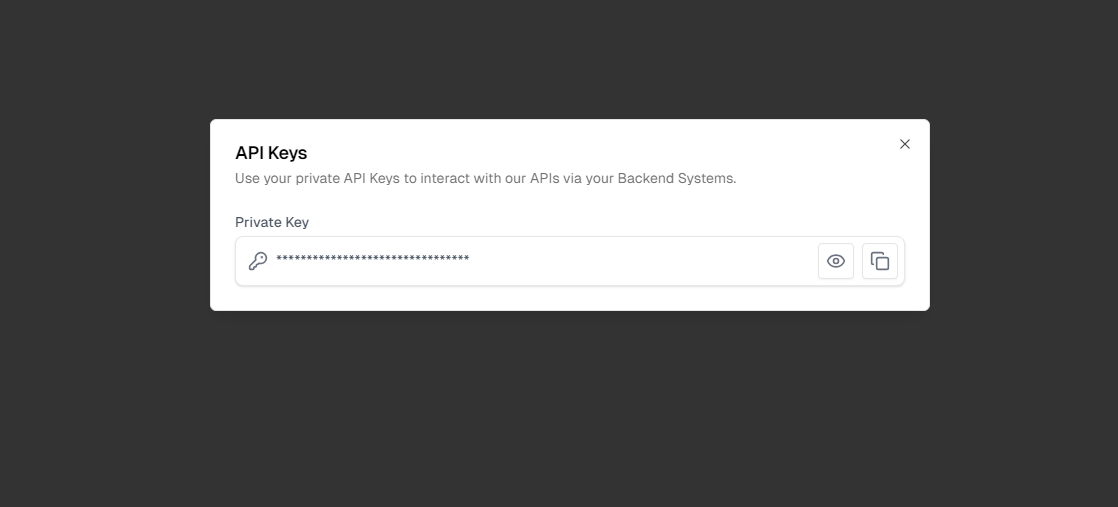
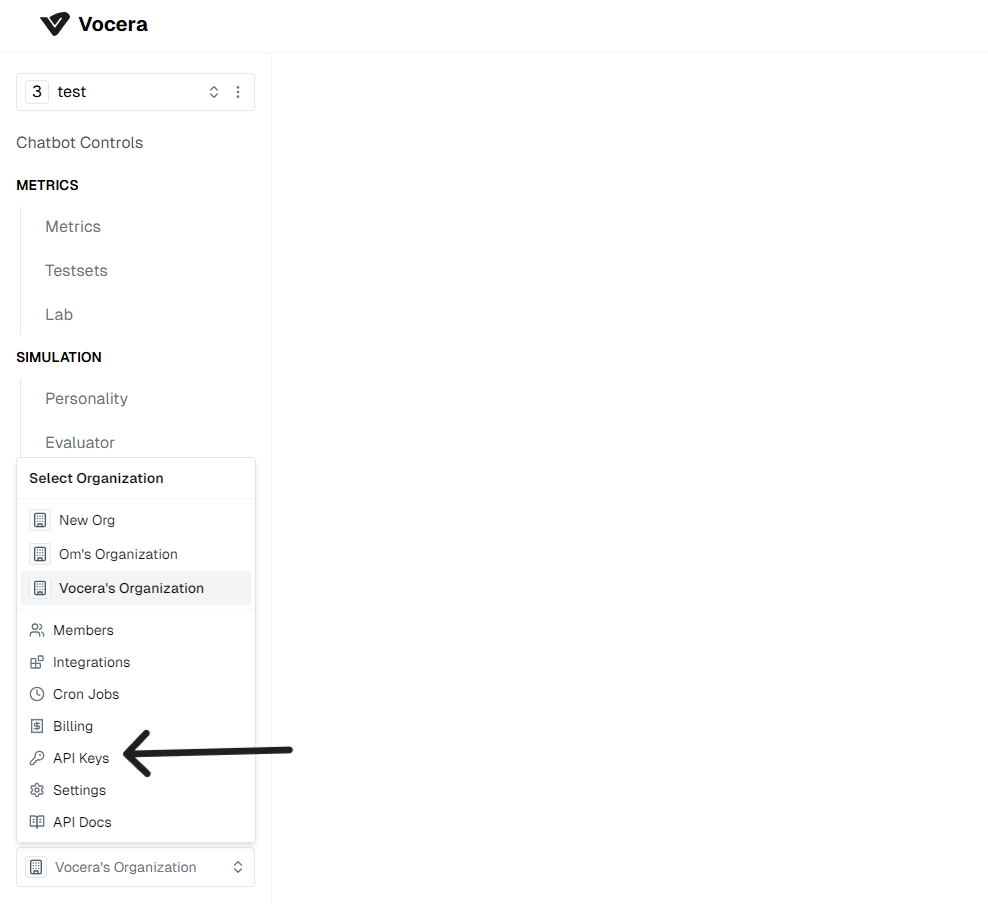
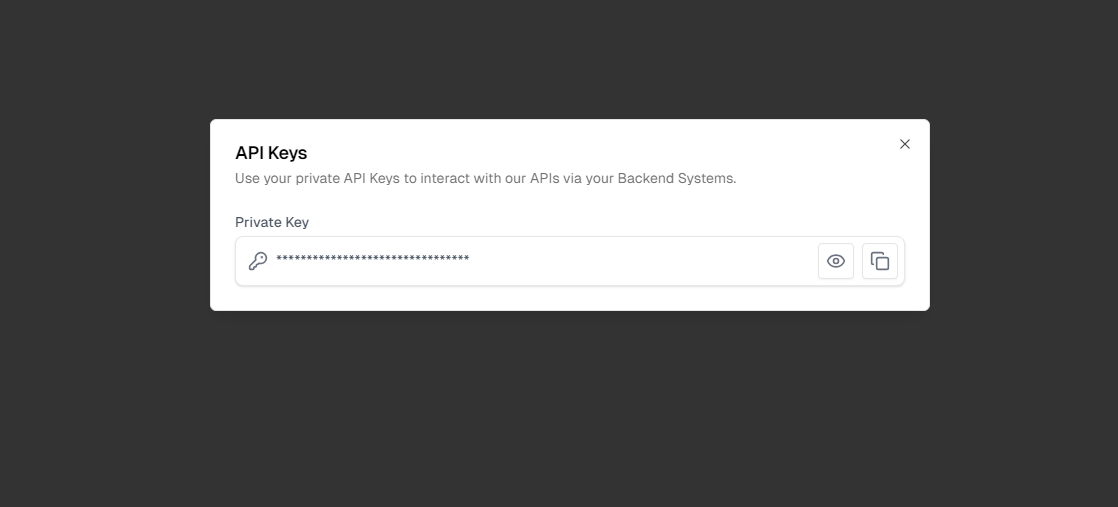
4
Configure API key in VAPI
Set up the API key in VAPI so it will be included with each request to the server. This key is sent as a header
X-VAPI-SECRET with each request for security purposes.